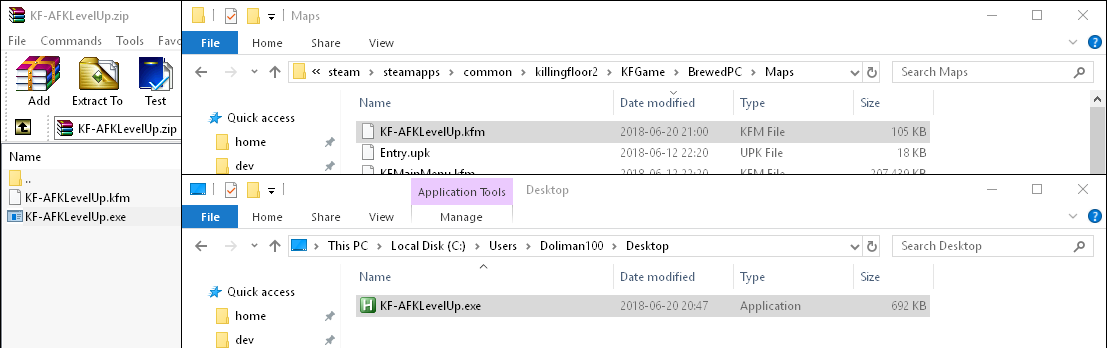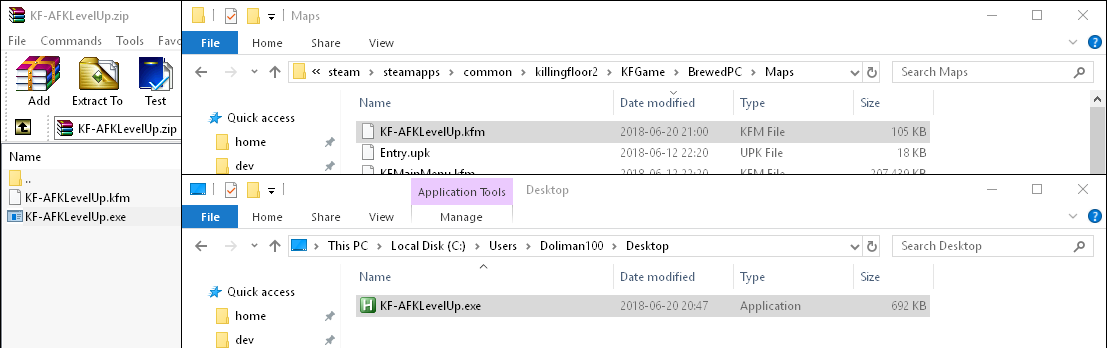Download KF-AFK-Challenge.7z (Last updated 2019-06-02)
Download KF-AFKLevelUp.7z (Last updated 2019-05-26)
The map I created to raise the level without participation of the player. The map teleports the player automatically to pick up ammunition, throws grenades and restarts after the boss' death. The script skips the trader and restarts the map.
Installing:
- Copy KF-AFKLevelUp.kfm and KF-AFKLevelUp-Single.kfm to "C:/Program Files (x86)/Steam/steamapps/common/killingfloor2/KFGame/BrewedPC/Maps/"
- Save KF-AFKLevelUp.exe to any place convenient for you
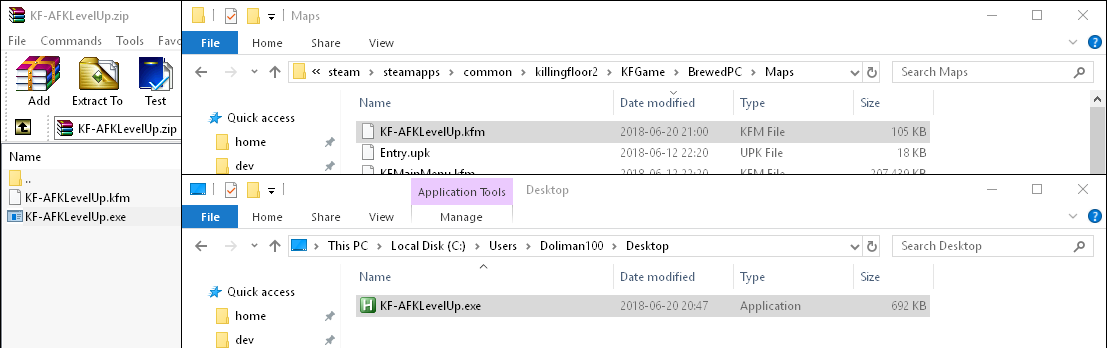
Using:
- Set the display to a windowed (or borderless)
- Set the resolution to 1280x720 (also I recommend setting the graphics quality to low)

- Run the map (Endless, Hell on Earth)

- Run the script KF-AFKLevelUp.exe
- Press F1
- Leave the computer for night and in 6 hours you will get the 25-th level
- Press F1 again to stop the script
Weekly & Farming items:
- Run the KF-AFKLevelUp-Single map (Weekly or Survival, Normal, Short (4 Waves))
- Skip a trader manually
Seasonal objectives (e.g. "Kill 2500 Zeds", "Complete wave 25 on Endless Hard+ difficulty" in Monster Ball):
- Save official map's copy (copy the map folder "killingfloor2/KFGame/Brewed/PCMaps/MonsterBall" to the desktop)
- Copy official map's name (for "MonsterBall/KF-MonsterBall.kfm" is KF-MonsterBall.kfm)
- Delete official map (delete the folder "MonsterBall")
- Change the map's name to official map's name (rename KF-AFKLevelUp-Single.kfm to KF-MonsterBall.kfm)
- Run the game
- Run the map just like official map
- Earn objectives
- Exit the game
- Return the map's default name and official map's saved copy